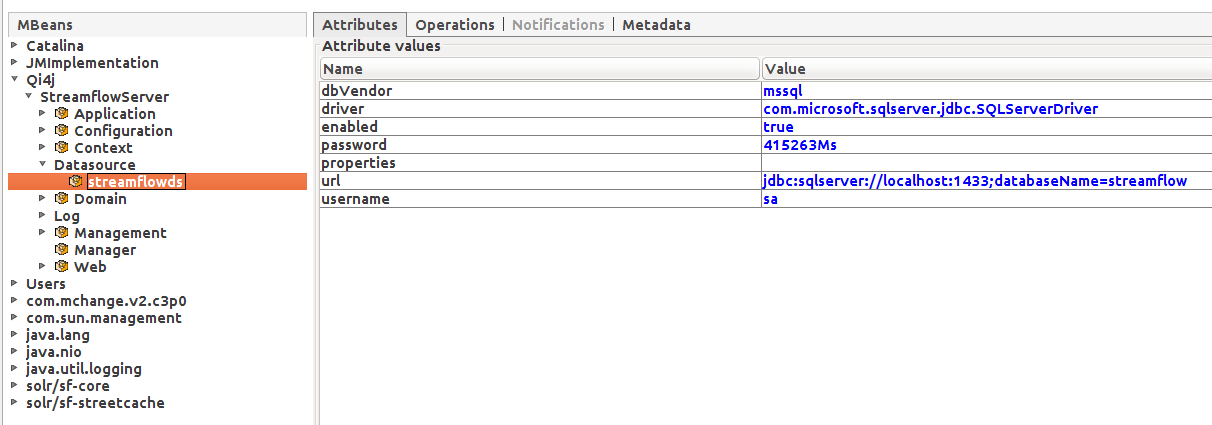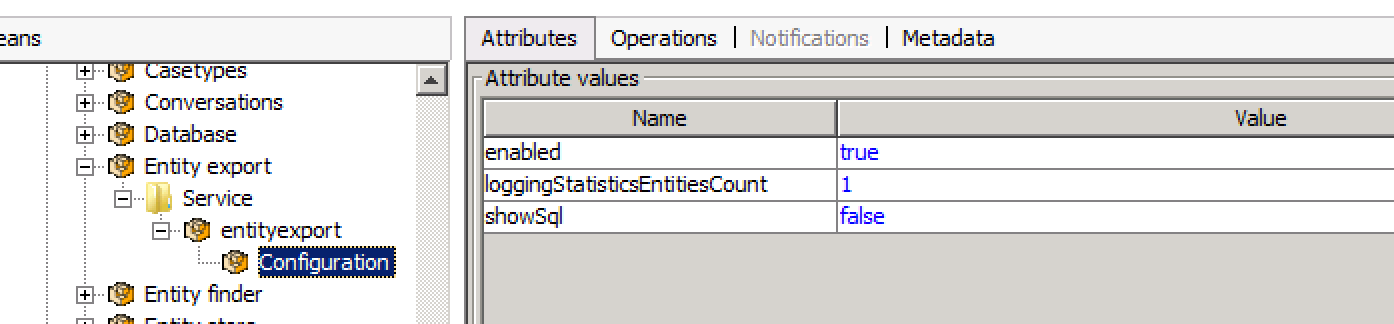SQL Export¶
Current data model¶
- Search in Streamflow web app based on Elastic search (ES) indexing. Flow is next:
- Compose entity state.
- Index entity state.
We don’t consider persist to database, because it isn’t necessary. ES indexes objects are JSON representation in next form:
{ "_identity": "ENTITY_UUID_KEY", "_types": [ "FULL", "NAME", "OF", "JAVA", "TYPES"] "propertyNameOfEntity": propertyValue, …, "propertyNameOfEntity": propertyValue, "associationName": "ASSOCIATED-IDENTITY", …, "associationName": "ASSOCIATED-IDENTITY", "manyassociationName": [ "ASSOCIATED", "IDENTITIES" ], …, "manyassociationName": [ "ASSOCIATED", "IDENTITIES" ] }
Search works according to JSON entity state properties. Index represantation isn’t equals JDBM persisted data. JDBM entity states has following JSON properties:
For operation on entity states we need order all entities by their modified timestamp. It helps to solve problems with relations. JDBM provides api only for sorting stored objects by their id, that’s why we need to use another approach. ES helps to solve JDBM limitations. Sorted search by modified timestamp will available if we added “_modified” property to index. After reindex we’ll be able to make ordered search by “_modified” timestamp.
Streamflow DB transfer model¶
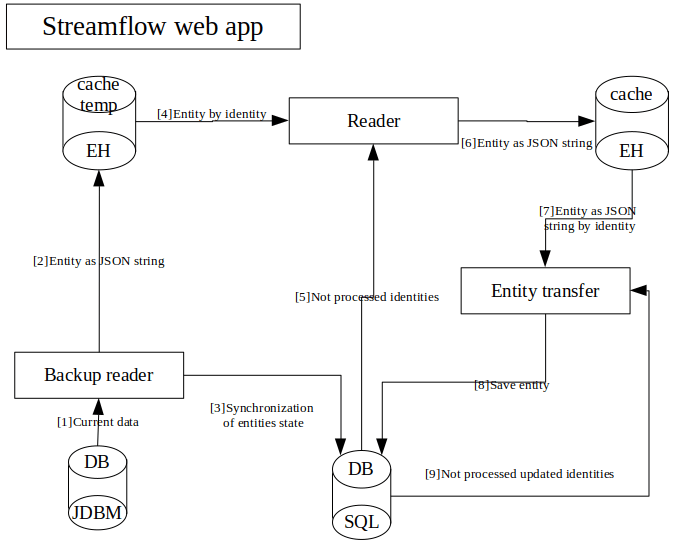
On application startup:¶
- Read portion of data from jdbm DB
- Convert entity to JSON string and saving with identity as key it at temporary cache for further processing
- Add/update entity record to SQL DB with following fields identity, modified, isProceed. To prevent avoiding unnecessary processing in future
- Pass entities by it’s identity to reader to check current state.
- Selecting entities identity which have not processed state
- Transfer entire entity to cache for further processing
- Pass entity JSON from cache to Entity transfer
- Save entity at DB
- Pass entities identities which are out of date to Entity transfer
On each startup it takes some time to compare jdbm and sql DB. If no new or modified entities found it will not make any export again. If during previous process it was interrupted it will be resumed at same place. After all entities will be processed(checked or exported), application will start.
Enable and configure at VisualVM¶
Setup datasource
Enable entity export
Pitfalls¶
In order to completely reset SQL export required following steps:
- Remove folder {StreamflowServer}/data/entityexport at SF data folder
- Recreate DB scheme which was used before
Unexpected interruption
- If server was stopped/restarted or disabled by some pig at server room feel free to start again and export will go further.
- If still not running as expected perform reset procedure described above.
Important
Don’t remove folder {StreamflowServer}/data/entityexport without need to perform reset. It’s needed for correct work of entity export.